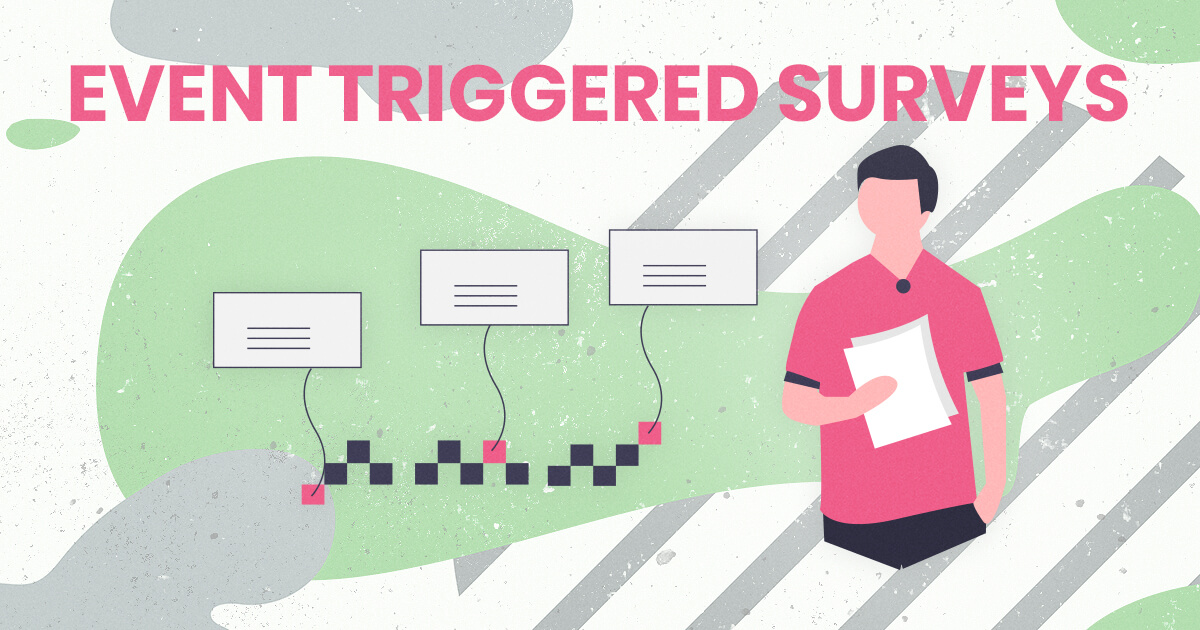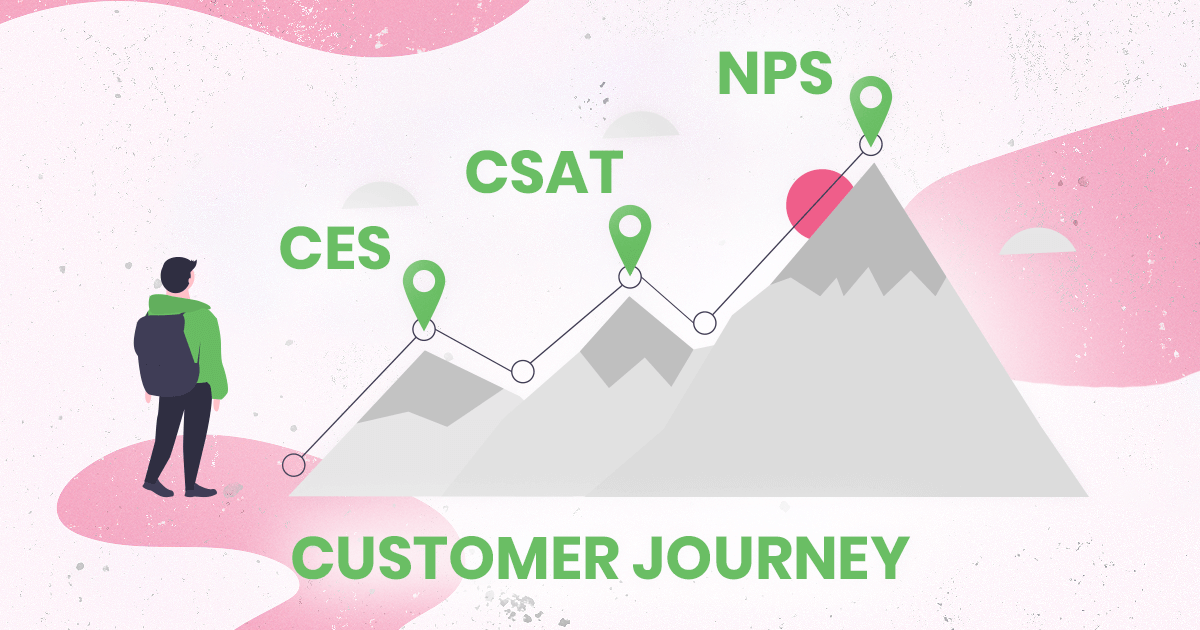I can’t get no satisfaction.
Aside from being one of the most well-known chorus of rock n’ roll history, it’s also our motto, as there isn’t a day when we don’t try to deny the immortal words of Mike Jagger and Keith Richards.
That’s right, customer satisfaction, customer surveys and customer feedback are our core businesses. No matter what people say, the cobbler’s children don’t always go barefoot, and that’s why we decided to begin by collecting and analyzing our own users’ feedback.
We came with the obvious result that a simple and yet efficient UX will be more satisfying for our own users. As one of our users summed it up so well, our tool is really cool, but a more modern interface and a better design won’t harm.
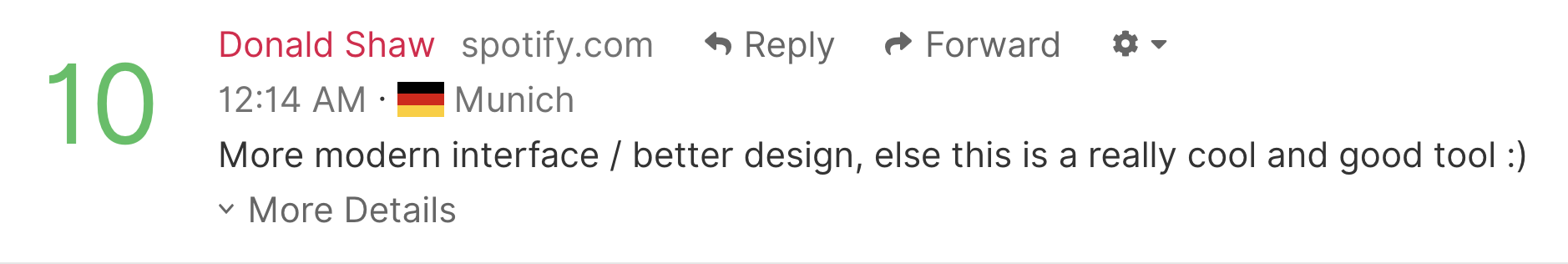
Yeah, you’re right, maybe we could use a new user experience design
We heard you loud and clear, and it’s a real pleasure for us to finally introduce the new version of SatisMeter. Goodbye old friends, goodbye old interface and laborious design, welcome to our brand new survey designer.
Between our new templates, much clearer than in the past, and a new, more constructive way of thinking about the design of your customer surveys, let’s explore in this article what you should expect of SatisMeter in 2021. Whether you want to launch new market research, improve your marketing strategy or scale your customer support actions, you will certainly find here what you need to know.
As you will have noticed, your customer survey generation journey is now divided into several stages for even greater clarity :
- Choice of your customer satisfaction survey templates
- Design of your survey
- Thank you message
- Choice of your distribution channel
- Review and confirmation
Create your SatisMeter account now
Weapon of choice: which survey is the best for you?
If you’re an experienced SatisMeter user, you certainly know that our primary focus was on NPS surveys, allowing you to gauge in a blink your overall customer experience. You might also know since last year we have considerably expanded our offer by giving you the opportunity to generate also other online surveys, such as CSAT, CES, and PMF surveys, or even to create one from scratch.
Still, our old UX didn’t really make your choice easy, especially if you weren’t so familiar with these acronyms and the customer experience vocabulary. Fear not, our UX designer worked hard on this, and our new survey template choice page had been designed especially for you!
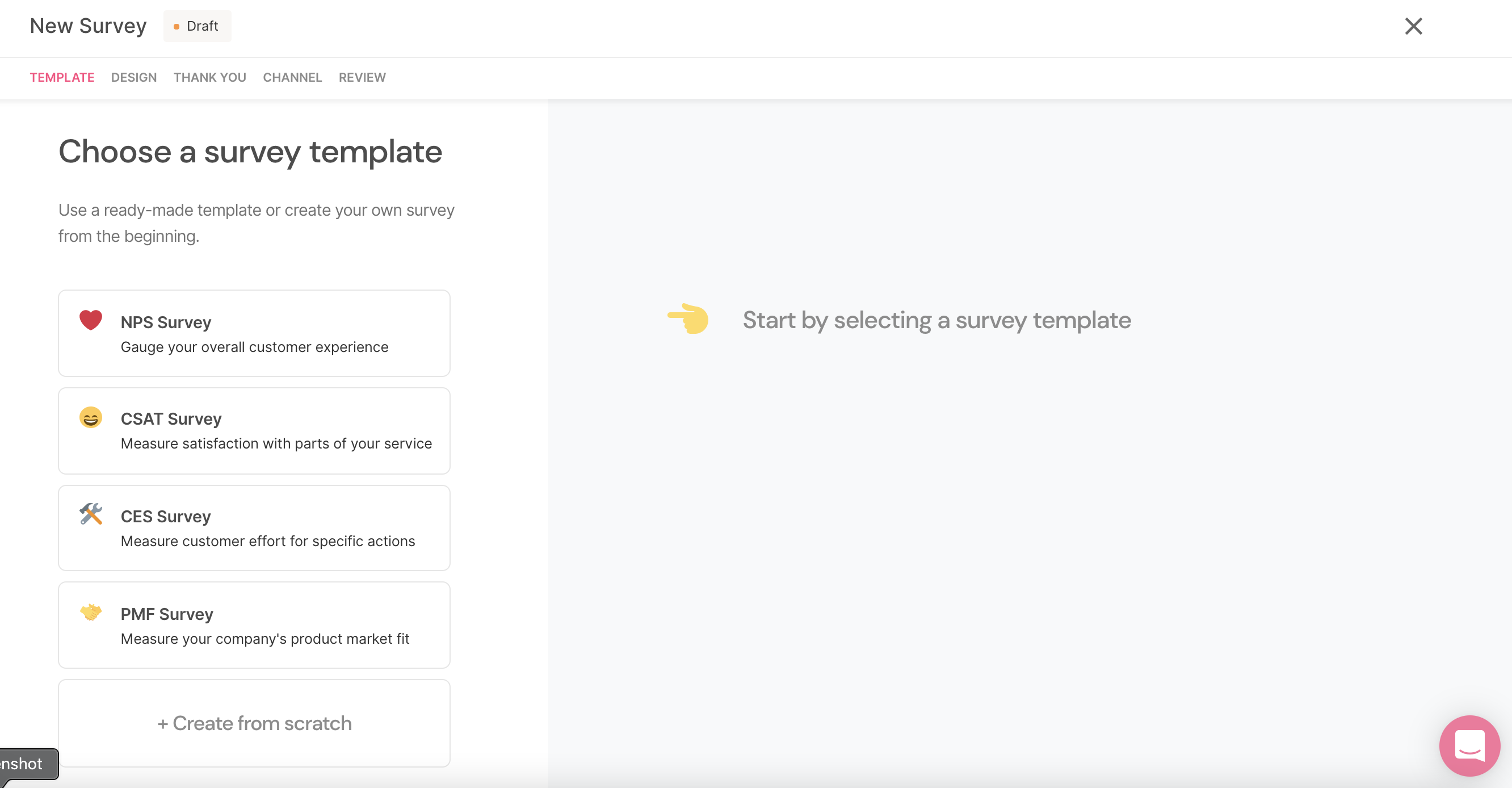
Use a ready-made template or create your own survey from the scratch
We made sure to include in our new templates page :
- The primary reason why you will opt for one or the other template, depending on what you would like to measure.
- A more in-depth description of each type of survey, to allow you to confirm your first choice before going further
- A visual example of the final result, so that you know what you should expect at the end of your journey
Whether you would like to measure customer effort for specific actions, understand the satisfaction of your users with your customer service, your company’s product or service market fit, or just checking your overall customer experience, there is one survey template for you. And now your choice is brighter than ever!
Brick and Mortar: your core message
As often with Satismeter, simplicity is the keyword. With our new designer, building the core message of your survey will be easier than ever. On the second step of your journey, you will be able to:
- Choose the language of your survey between 28 languages, from Chinese to Turkish and Greek to Russian.
- Pick up a background and a primary color for your survey, allowing you to brand it according to your company’s identity.
- Filling the survey question forms and choosing the way you want your customers to answer to each question:
- By picking up between multiple answers
- By rating it from 1 to 5
- By providing you a free text answer
Tired of always using the same old two customer satisfaction survey questions? In our new survey designer, you can add as many questions as you want, and change at ease their position whenever you want. Go ahead, be creative and add more questions to get the exact feedback you need from your customers.
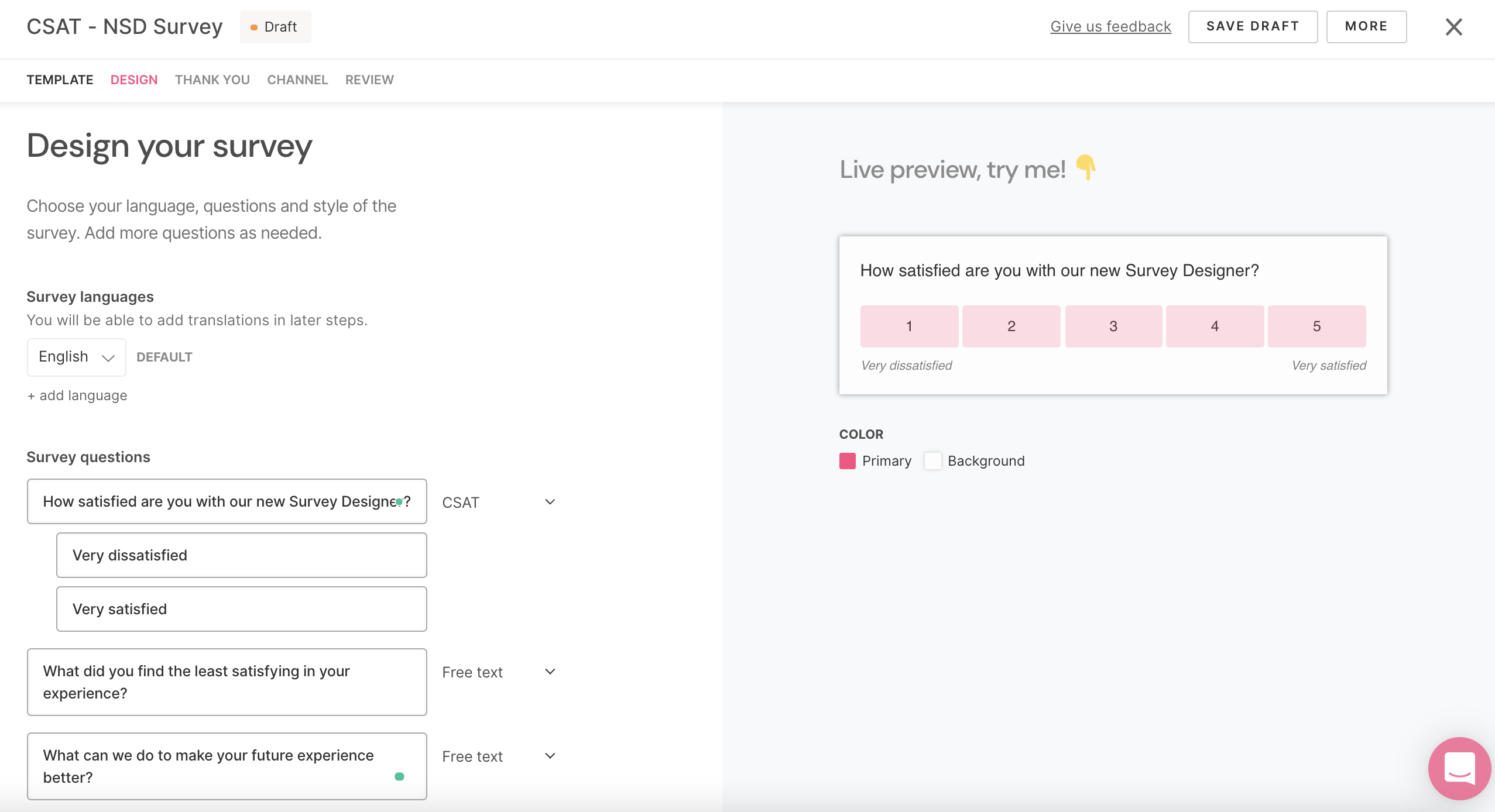
Choose the languages, questions, and visual design of your survey
Simple, right? Now you will just have to click on the next step and choose your Thank-You message, or maybe use the default message we provided for you. But be aware that we are now providing you with the very interesting opportunity of setting up a conditional thank-you message, based on the score given by the respondent.
This will allow you to adapt the CTA, depending on the fact you’re addressing a promoter or a passive/detractor customer. A customer rated you with an astonishing 9-10? Ask him to leave a great review on G2 or TrustPilot. If he gave you a negative score, offer him a straight call with your customer champions, or direct them to your help docs.
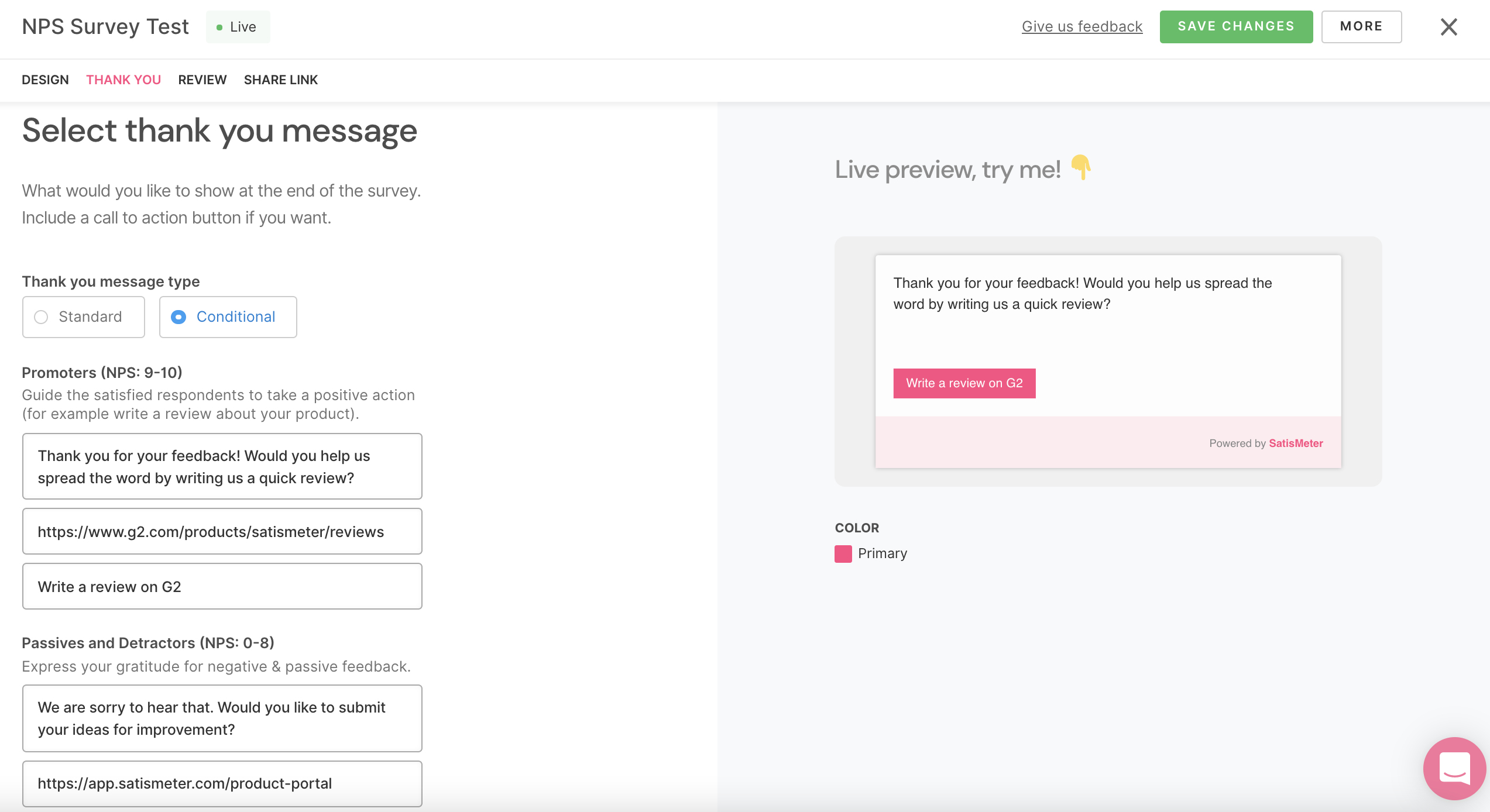
Set up a conditional thank-you message and adapt yourself to the situation
You’re all set up? Let’s go to the next step.
Spread the word: the distribution channel
Last but not least, the next important step will be to look at your distribution strategy. Pick up the best distribution channel for your survey, from a 3-choices selection.
Web integration
Integrate your survey through our web integrations This option is the one with the best answer rate, and consist actually on three different options:
- Integrate the survey on your Public Website, for all your visitors and allowing you to touch a large audience: the responses are then anonymous or identified manually by visitors
- Install in your web application, focused then on your logged-in users, for constructive feedback on your product. The main advantage is that the responses are automatically identified and can carry additional user data.
- Integrated with Segment if you’re a user of the leading customer data platform.
If you pick up the web option, the next steps for you will be to:
- Add to each website page of your choice the code we provide.
- Check if your installation went well by clicking on a button. This action will send us data and allow us to verify your installation parameters.
- Ask us optionally to send all the integration instructions to somebody else if you don’t feel comfortable with doing it yourself.
- Define your survey targeting by answering three simple questions: Who should see the survey, when, and how often?
- Set up eventually some email reminders for the customers who didn’t complete the survey.
- Publish your survey once you’ve double-checked all these data.
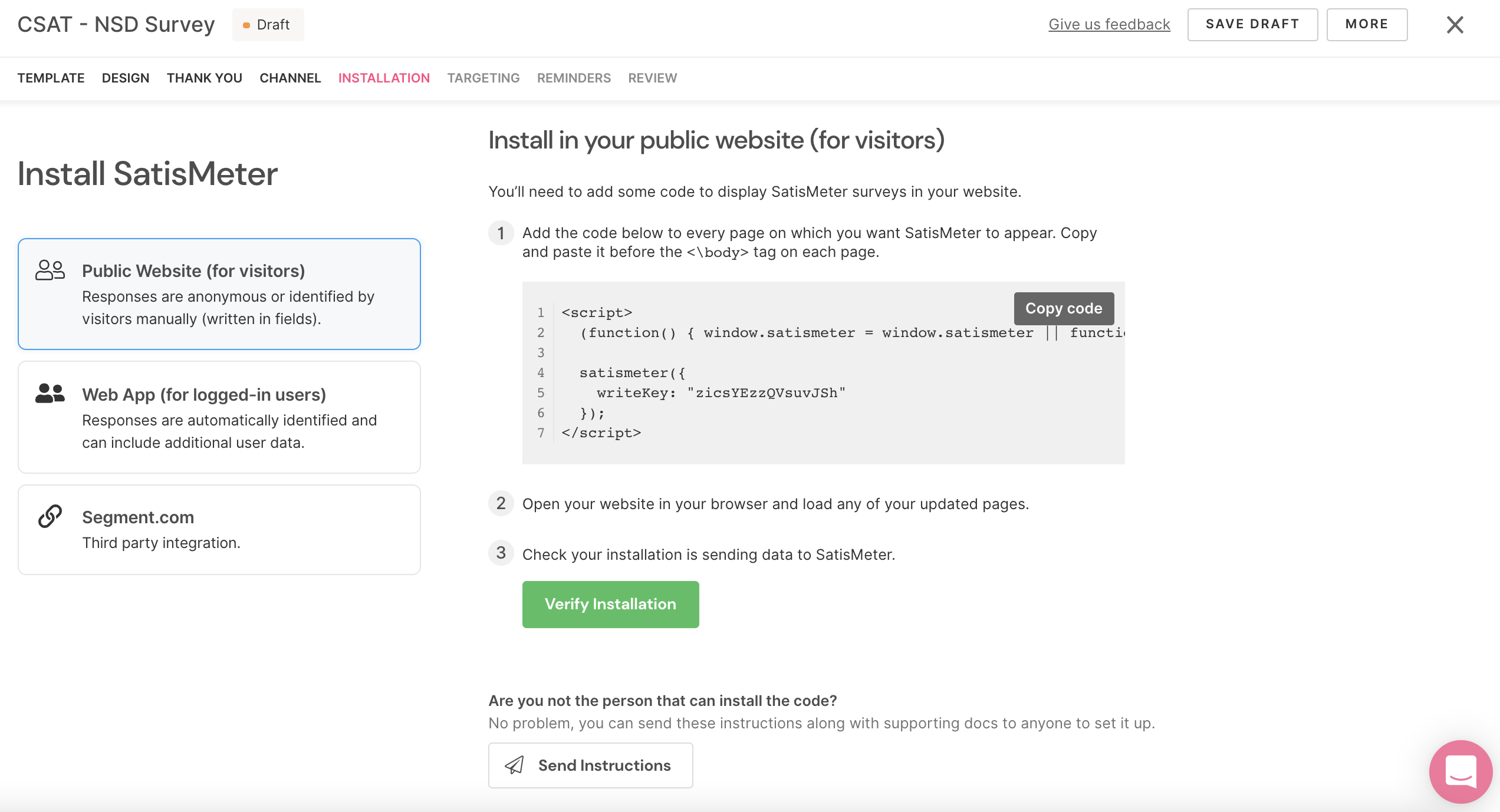
Add the code to your webpage, send it to your developer, and check if your installation went well
A great addendum we made through the new survey designer is certainly the possibility for you, in the case of web integration, to decide on what specific URL should be displayed the survey, but also upon what specific event will trigger your survey to pop up!
If you are collecting feedback on a new feature, how about creating a specific survey that would be triggered only after the customer interacted with that new feature, or completed a specific action such as finalizing a purchase or watching a webinar?
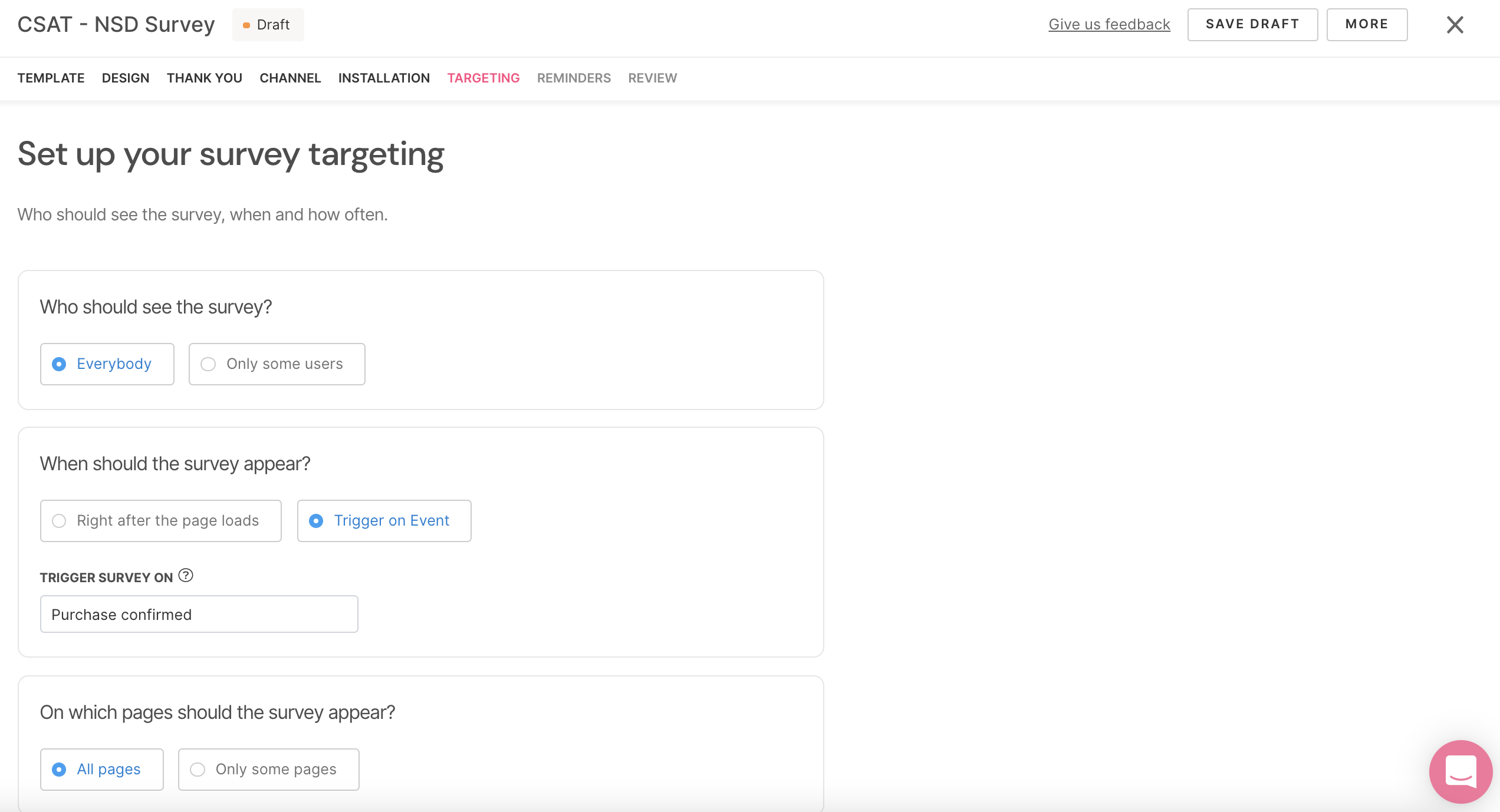
Empower your customer survey targeting with trigger events
Email survey
Download an email template and send it through your mailing software. A good option if you want to reach people who are actually not likely to visit your website right away. In that case, there will be a limited amount of extra steps as you will just have to :
- Add a personal touch by writing down the introduction and the bottom of your email, or even use our default message if you lack inspiration.
- Review your survey, publish it to gather data, and get your email template
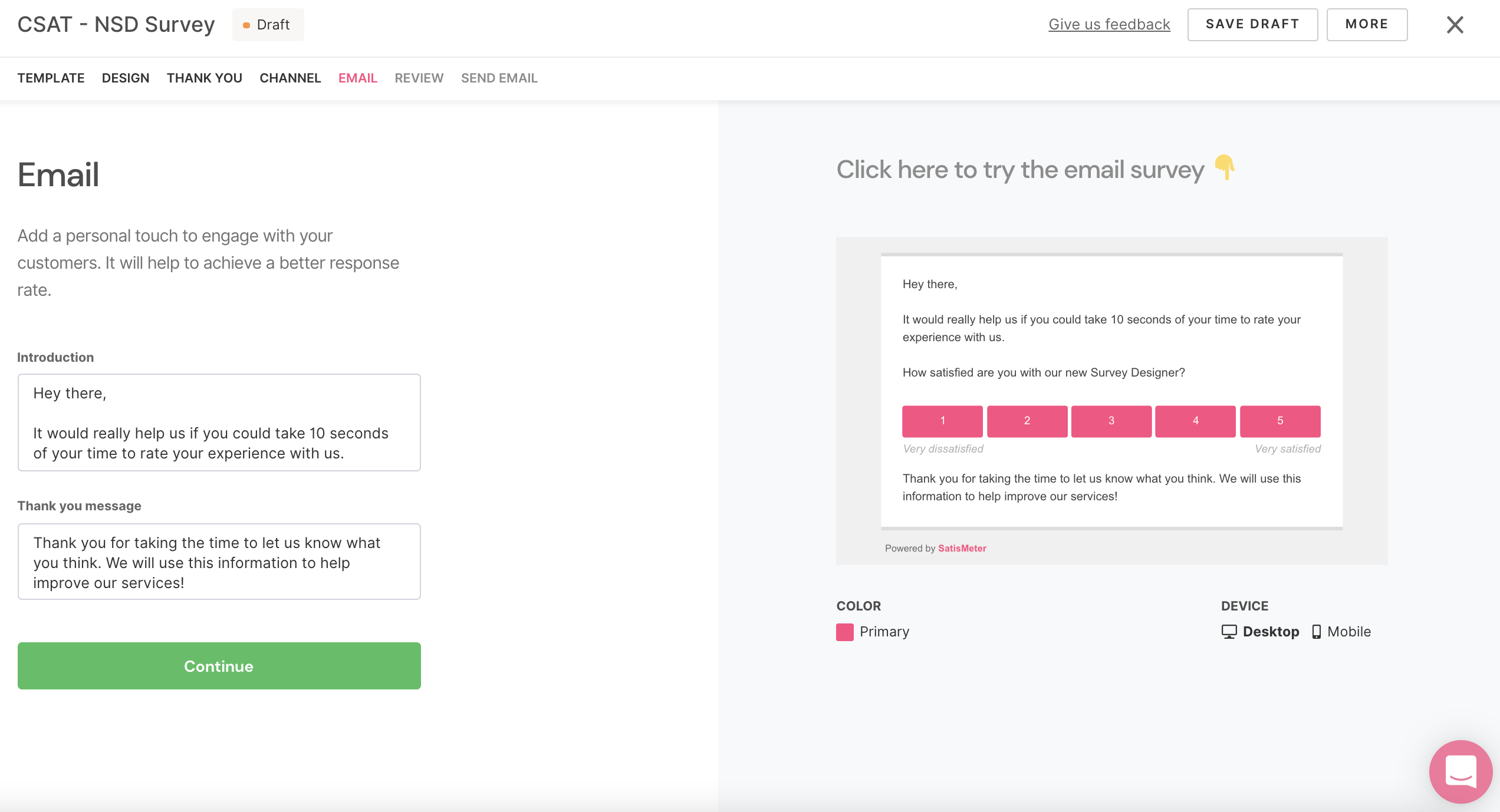
Add a personal touch to your customer survey by writing down the introduction and the bottom of your email
Public link
Here is another new option we are quite proud of. On top of email and in-app surveys, you can now share quickly your survey by sending a URL link through your favorite channel. You can choose as a distribution channel SMS, social media, WhatsApp, Slack, or any other communication app… All you have to do is copy and paste the generated link.
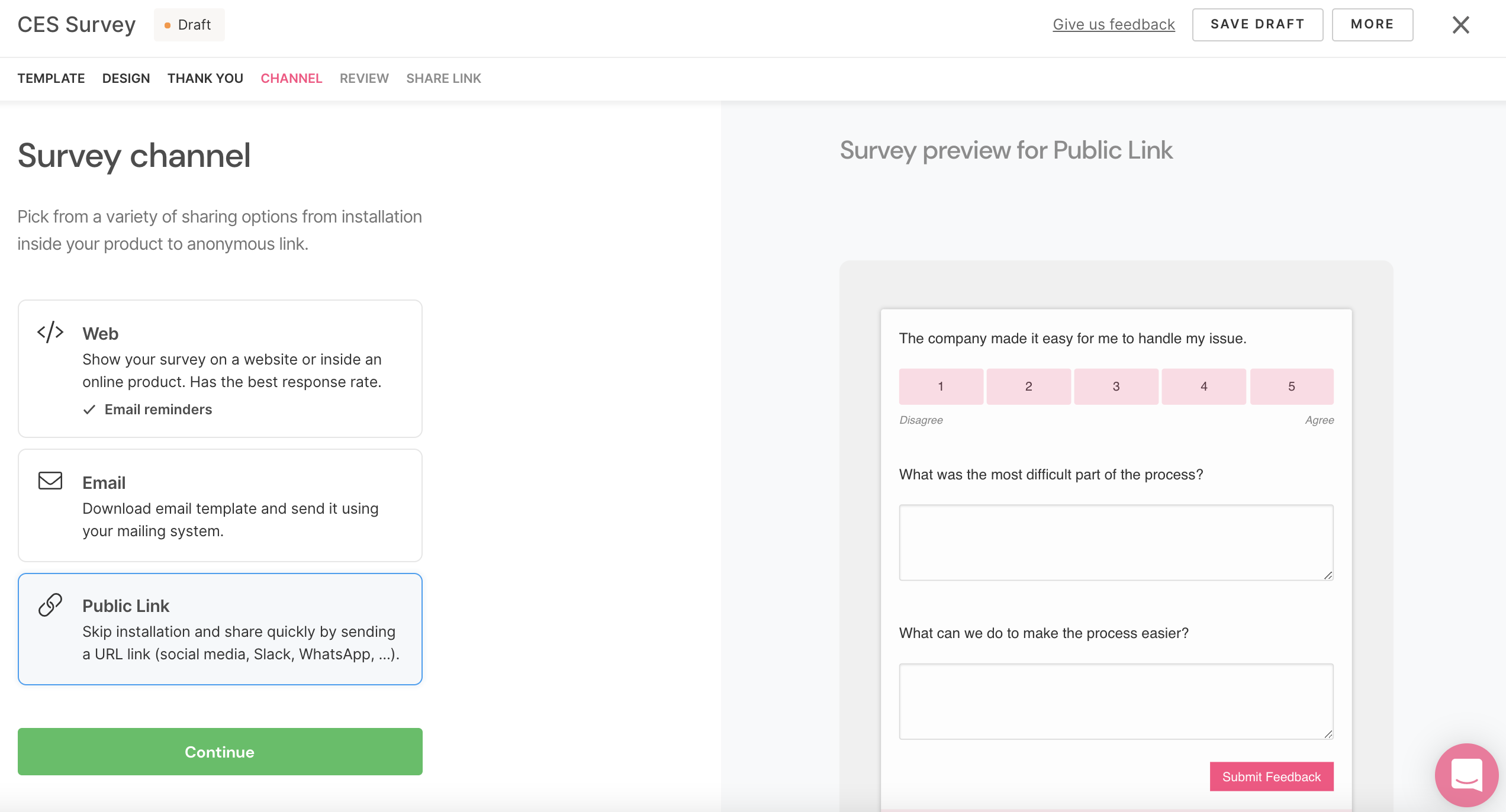
Choose the most accurate distribution channel for your survey, including our new Public Link option
Whatever your choice of distribution channel will be, now could be also a good time to think about automation. Connect SatisMeter with your favorite emailing app or web building software, and save you a lot of time in your journey.
By the way, did you realize that you’re now really close to the end of your tour? Oh, wait… No, it’s done already, actually.
Sorry again, Mike, Keith, but we can get now satisfaction.
Sign up now