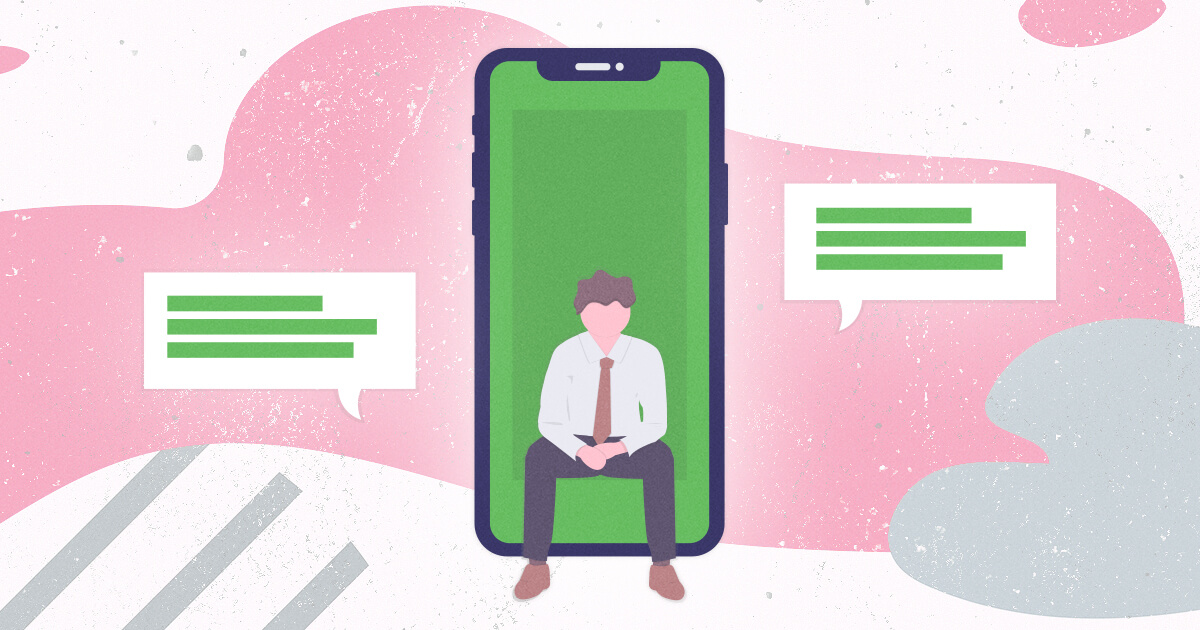With the expertise of over a million surveys behind us, at SatisMeter we like to think we know a thing or two about NPS.
This guide will focus on clear and achievable ways to turn your NPS campaign into an effective tool for business success. Whether you’re new to NPS, or a long-time user trying to step up your game, this is a great starting place for planning your effort.
Create your SatisMeter account now
Step One — Find the Right Place to Measure
There is heated discussion, even disagreement, in the world of NPS as to whether it should be measured in-app, or via e-mail. Both methods have undeniable advantages, so, which is better?
Our opinion it that it depends.
While the questions asked in an NPS survey are likely to be nearly identical in every industry, how they are asked should be context-specific.
This includes not only the placement of surveys, but their timing and integration. I’m going to cover the latter two in more detail later in this post, but for now let’s focus on the relative merits of e-mail vs. in-app delivery.
In-App
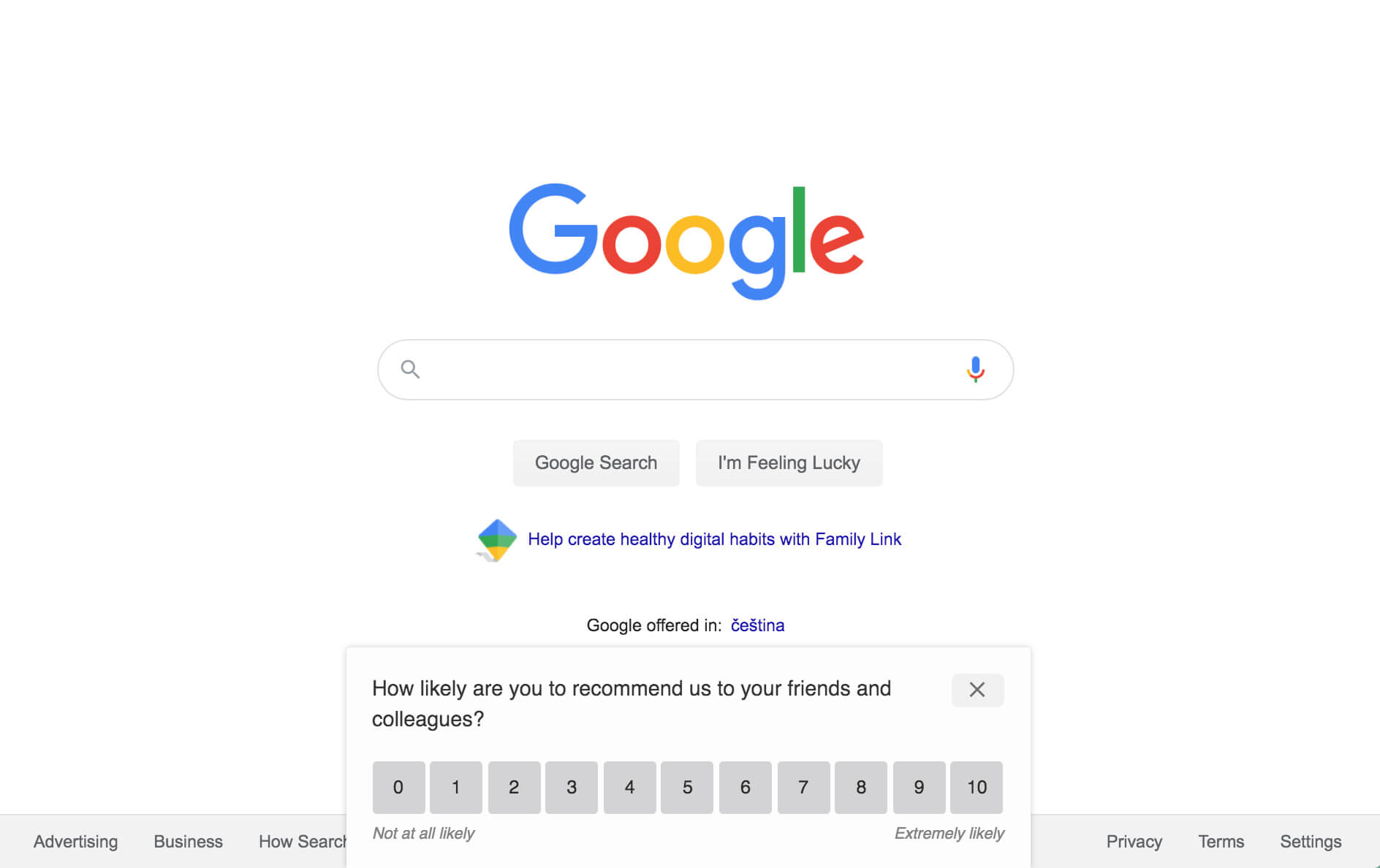
The response rates for in-app placement are generally significantly higher, with up to 70% of surveys being answered. Using a pop-up widget also means that impressions of your service are fresh and precise in the customer’s mind. This leads to a more representative score and more astute suggestions.
These are great advantages, but when surveying in-app some things do need to be kept in mind. Care should be taken not to incorporate surveys into pages where your customers are likely to be especially on-task and focused. The timing relative to your customer cycle is also very important. You don’t want to ask someone about a product they’ve only been using for 5 minutes! I’ll be talking more about this later.
In-app placement supplies another powerful tool when properly integrated with services such as Intercom. This allows customers’ issues to be addressed directly inside the app. Closing the loop with customers rapidly and seamlessly can be the first step in turning detractors into promoters.
Provided proper care is taken not to interrupt your customers mid work-flow, in-app can be the ideal location for a survey. In-app measurement is ideally suited to businesses whose customers use their product regularly, such as SAAS or online education.
What About E-mail?
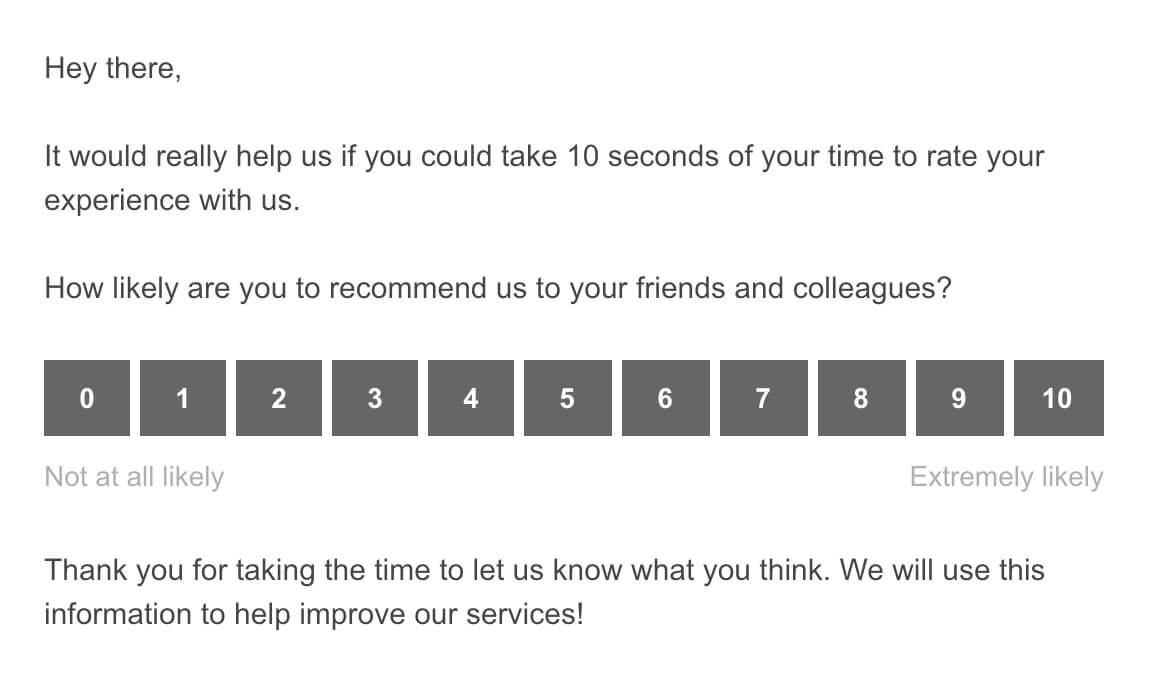
While in-app surveying can be highly effective, and is clearly the best choice for many companies, e-mail based campaigns do have a number of unique merits.
Response rates overall are lower; but the comments and suggestions can be insightful. Your customers cared enough to open an e-mail from your company — chances are they have a strong opinion — whether positive or negative.
Another advantage to an e-mail campaign is an increase in careful and measured responses. While someone leaving a comment from within the app has a vivid impression of the service, your e-mail correspondent has had time to think about their customer experience. Taking a moment to check their inbox, they have time to pause and think through what they would like to say.
Unlike in-app surveys, e-mail responses are more likely to show how your customers feel about your brand as a whole. Despite one poor service experience, a customer reflecting weeks later via e-mail might still give a great score.
E-mail based NPS is ideal for online retail or any service which is used infrequently, even by returning customers. Sending a survey several weeks after a purchase gives your customers time to assess the product before leaving feedback. This method has the added benefit that your happy customers will recall their great experience, and (hopefully) get right back on your website.
Best of Both Worlds
Ideally, e-mail surveys can be used to supplement an in-app campaign, and with SatisMeter it’s incredibly easy. In a few minutes we can automate reminder emails to customers who chose not to answer your in app survey.
You should be prepared to be flexible placing NPS surveys. The ideal method all depends on your business and your customers — there’s just no “right way” to go about it.
At SatisMeter we make it as quick and simple as possible to change the way your survey is placed and can suggest what might be best for your business. Combining in-app questions with an automatic e-mail reminders takes next to no time. That way you spend less setting up, and receive more actionable feedback, faster.
With our new Survey Designer implemented in April 2021, you can even add another weapon to your survey arsenal. On top of classic in-app and email surveys, you can now use a public link to display your NPS through WhatsApp, Slack or any social media that will serve your interests.
Step 2 – Get the Timing Right
Now that you’ve got the placement of your NPS surveys sorted, you need to consider when they ought to be delivered. Finding the ideal timeline for customer feedback can be complicated — there are a lot of things to consider.
Much will depend on your business and customer base. However, when following good principles there’s no reason every campaign can’t be timed perfectly.
How Soon is too Soon?
It seems fairly obvious that asking for feedback before customers have had a chance to use your product is a bad idea. However, quite rightly you still want feedback from your new customers — they have a fresh take on your product, and if they are experiencing issues they should be solved as soon as possible.
So when is the right time to survey them?
We set the default time lapse for new customers at two weeks, though this can (and in many cases should) be changed with the click of a button. A fortnight might seem right for a SaaS product whose customers get started immediately. However businesses such as online retail might consider waiting significantly longer before asking for feedback — allowing an experience of the full service cycle.
A number of our customers even requested a time delay of several seconds before our widget is displayed in their app. Because we’re all about listening to our customers, we’re happy to announce this feature is now available with SatisMeter.
SatisMeter displayed surveys to their customers one day after their free trial had ended. Follow-up from Mention included discounted upgrades or trial extensions, depending on the score given and key-words within customer comments.
The result was impressive.
The number of cumulated upgrades by NPS respondents was up two times in the first month, three times in the second, and 3.5 times in the third.
Better still, the entire process was automated and simple.
Targeting
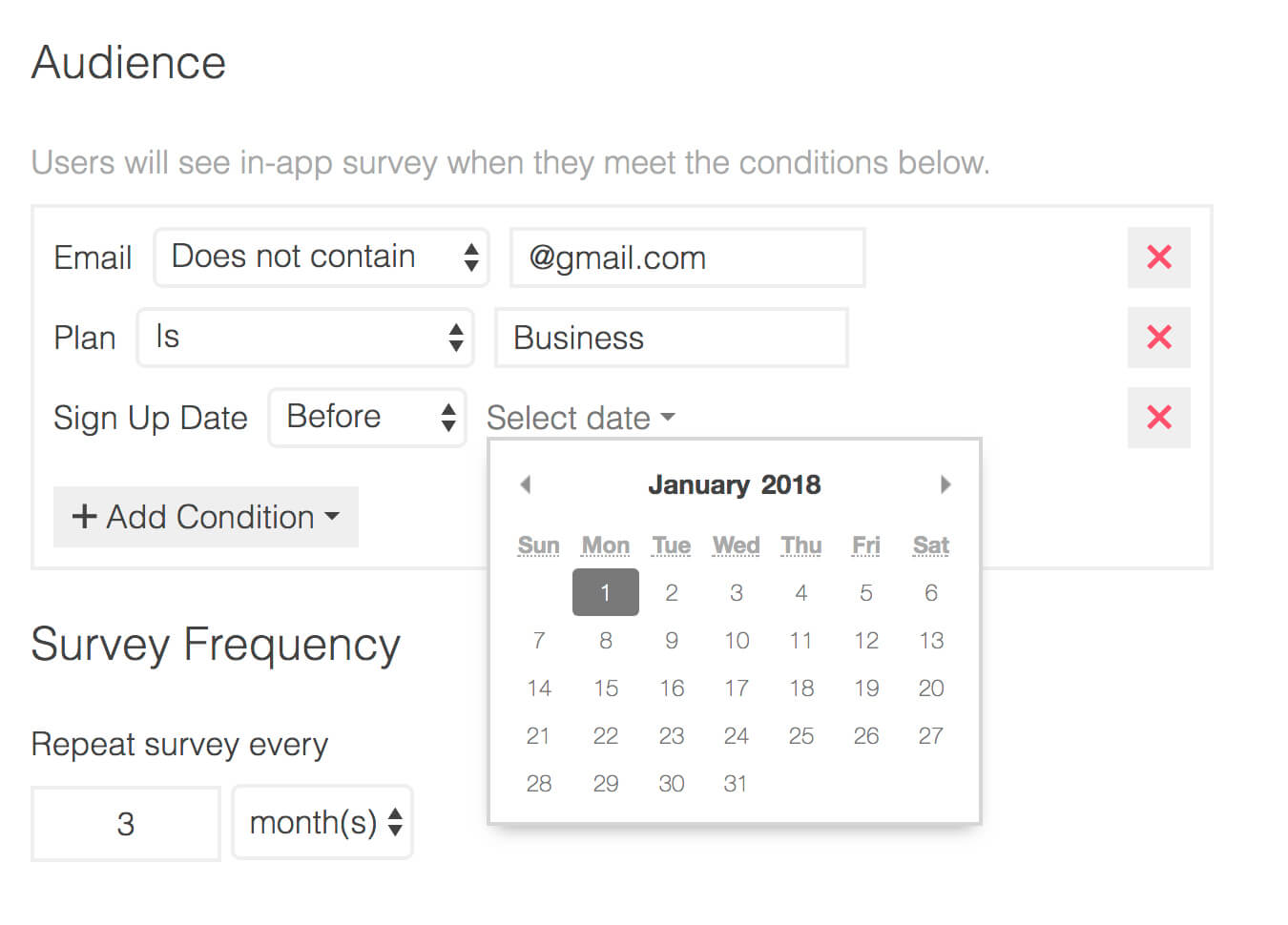
Of course for most businesses a system that only targets customers a certain number of days after sign-up is going to be far too simplistic. That’s why ideally you should establish a number of rules for when surveys should appear (and when to send reminder e-mails should you opt to do so!).
For example, a subscription-based service might choose to target certain clients. Say you have just added new features to an enterprise-level package, or simply want a more focused look at how your heavy users feel about your product. You can easily choose to trigger a survey exclusively for these customers and separate the results from your other feedback.
By creating a dynamic system for timing your surveys, you can really maximize their benefit. Feedback will come from a series of targeted points in the customer lifetime cycle, and can be separated and compared respectively.
Even better, collecting feedback can serve to open a channel of communication to your customers when you most need it. Someone hasn’t accessed your service in 3 weeks? A regular customer discarded a large shopping cart? Closing the loop can be the perfect way to engage, solve any issues, and keep your customer.
The new SatisMeter survey designer, implemented in April 2021, allows you to use even more survey targeting options. When embedding your survey on a website or inside your app, you can now decide on what specific URL and what specific events will trigger your survey to pop up at the right time.
How Often?
Certainly regular check-ins with your customers are a good idea. They allow you to assess your loyalty over time, giving it context relative to how you follow-up, or a changing product.
It also goes without saying that customer’s experiences vary, a promoter may not always be happy, and feedback is your friend in staying informed and on top of customer satisfaction.
Keep in mind, nobody wants their customers to feel bombarded by surveys. This can be handled by targeting NPS surveys in a manner similar to a drip campaign.
Depending on the type of customer in question, various actions such as a first purchase or periods of inactivity could trigger a survey to be dispatched. Targeting a campaign this way also avoids the problem of your team becoming swamped with feedback results of many impersonal batch e-mails.
By conducting surveys on a steady and consistent basis, a plan for follow-up can be easily implemented. No customers will find themselves ignored as response teams are overwhelmed with feedback.
By sending regular but targeted surveys throughout your customer’s’ life cycles, consistent and accurate NPS data can be obtained. Over time it is easier to reach out to customers, and assess at how changes to your business have affected customer loyalty.
Step 3 – Integrate
There are a huge numbers of tools out there which can be incredibly helpful for NPS. Data analytics, communication tools, and automated alerts, to name just a few. The questions I’ll answer here are what’s on offer, and how to best use it.
Customer Communication
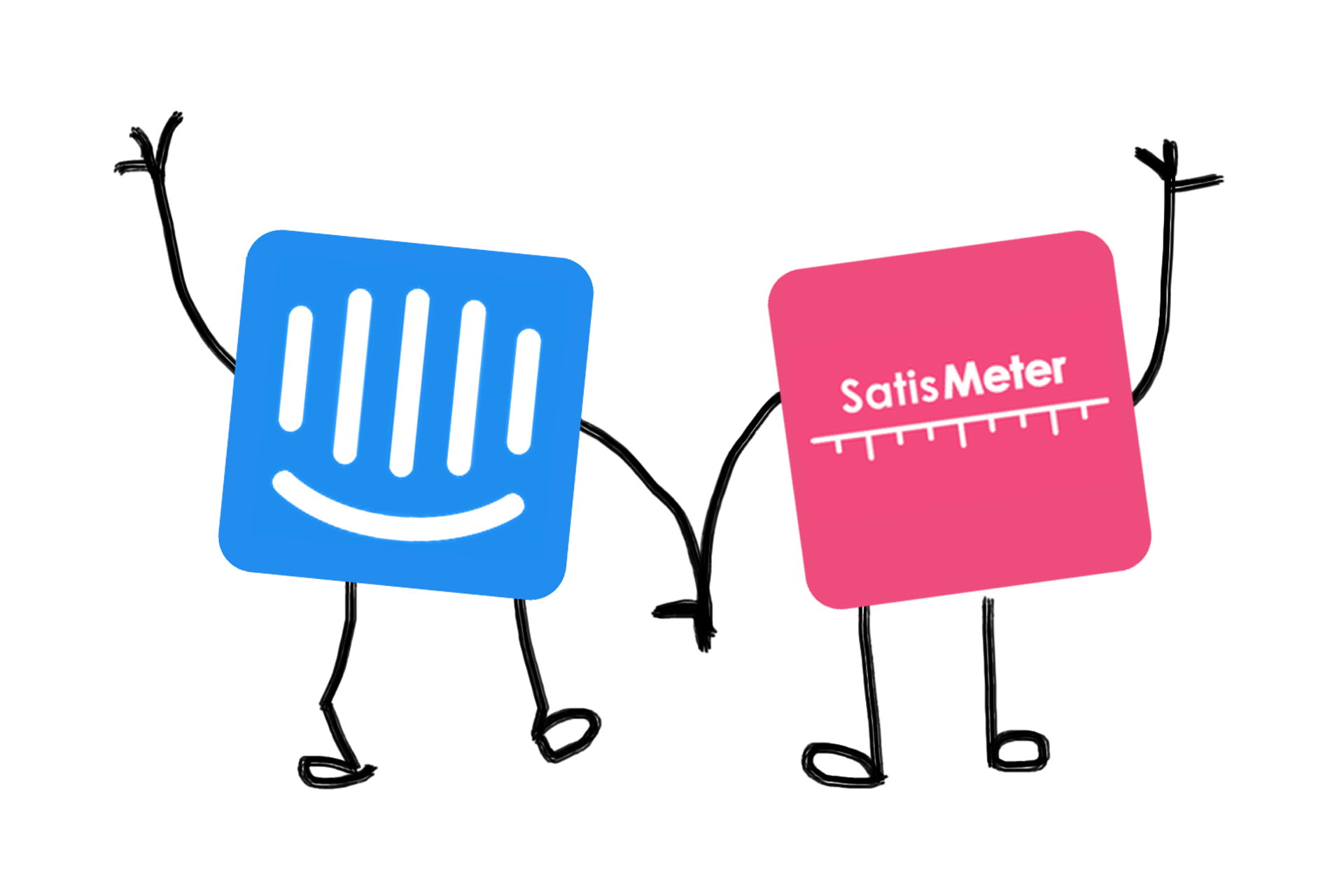
Above all, we think of NPS as a tool for communicating with your customers. Whether this takes the simple form of collecting scores over time, or (preferably), follow-up with customers who leave verbal feedback, having a dedicated tool can really help.
The best way to reach out to customers post-survey will depend on your business, but if your users leave in-app feedback, why not give an in-app response?
A service such as Intercom can make managing this process easy and seamless. Not only can all your NPS data be directed to the databases you’re already using, responses can be moved into a conversation view, and treated like direct messages from customers.
Using a live chat feature, you can engage your customers right then and there on your web, immediately after they leave you feedback. Whether or not this comes in the form of a personal message, or an automatic response based on their rating is entirely up to you.
Either way, your customers will be pleased.
From a simple thank you, to specific information about what you’re doing to solve their issues, hearing back from your business immediately (and without the need to even go their inbox!) lets them know they’re valued.
Many detractors will have simple issues which ultimately come down to not understanding how a feature of your service works. A quick explanation of what they need to do to get things working can go a long way in reducing churn and turning frustrated customers into happy ones.
Team Communication
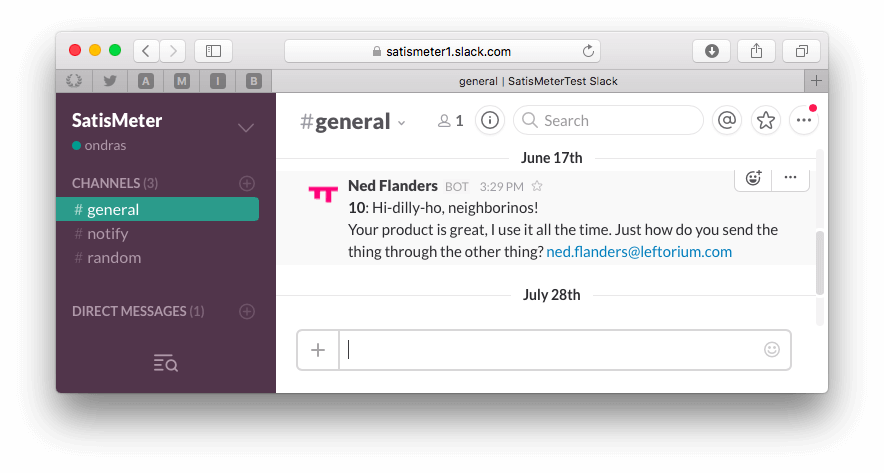
So, with a combination of NPS surveys and super simple follow-up, you’ve got communication with your customers down. But, as mentioned, using NPS right means your whole team focusing on customer success.
Because NPS provides data which gives a holistic view of customer loyalty, and generates great suggestions for your development team, it’s important to have everyone on board.
But, rather than setting up a new line of communication with your team, such as an e-mail digest, it makes sense to take advantage of the lines of communication they are already used to. If your business makes use of a KPI dashboard, such as Geckoboard, it’s a great idea to include NPS as a metric there.
Doing so not only means everyone is on the same page when it comes to how your customers feel, it can be a great way to get context for your score. By placing an NPS trend graph next to other key stats, you get an immediate impression of how these metrics are interacting. This helps your NPS score evolve from a simple number to a dynamic measure of what’s working for your customers and what’s not.
While making sure your whole team are aware of your NPS score is great, there’s more you can do. One of the best things about NPS is how personal it can be, often providing really specific verbal feedback and suggestions.
Making sure everyone has access to this can be a fantastic motivator and a catalyst for innovative ideas. Fortunately, with the right kind of integration it can also be really easy! By connecting to a service such as Slack, everyone can see real-time NPS data come in.
Chances are good you already use Slack or a similar service to avoid office backlog in your inboxes. By making sure verbal NPS feedback is included you keep everyone in-the-loop and on their toes, without interrupting their work.
Customer Data Hub

Using data hub software such as Segment can seriously up your NPS game.
SatisMeter integration with Segment works both ways. While you can use Segment to easily channel your data to us, we can also channel your data back into Segment (and from there on to over 100 apps!).
As far as we are aware, right now SatisMeter is the only NPS platform able to integrate this way, and we’re pretty proud of that — but what does it mean practically speaking?
First — if you’re already using Segment, it’s an ideal way to get SatisMeter set up quickly and easily. Segment will direct all the necessary data (such as customer IDs) to us, and with a few clicks you can get your NPS campaign started. By tracking the information through their libraries, Segment delivers it to us the correct format, so nothing gets lost in translation.
Conversely, you can choose to direct your NPS data from SatisMeter back to Segment. This keeps it conveniently alongside your other stats, and from there you can send it on to over 100 apps with the simple flick of a switch. Segment normalises the data for you so that it can be used seamlessly in any integration.
Our customer Mention used Segment, integrated with SatisMeter and Customer.io to fully automate responses to their NPS campaign. SatisMeter collected customers’ scores, which triggered a response e-mail via Customer.io. Passive customers were offered a trial extension, and Promoters a discount if they upgraded the service. The overall result was a 50% reduction in churn, and once the triggers were set the entire process required no human intervention.
Segment is also a great way to get your NPS data into powerful analysis tools. For example Amplitude — an incredibly versatile platform for looking at customer behaviour. If you run, for example, an e-commerce business, you can easily include NPS alongside your other customer metrics.
Seeing your score as compared to average customer spend, repeat purchases, or abandoned carts can give you a wealth of information about how your users are acting and feeling. With a clearer picture of what’s going on, you’re more empowered to change it.
Your Imagination’s the Limit
The suggestions above are all really great ways to integrate NPS, and no matter what kind of business you have you should definitely consider implementing them. But what if you’re using niche tools or need really specific actions to be triggered by certain NPS responses?
Not a problem.
Using our API, Webhooks or services like Zapier the number of integrations and automated actions you can set up are almost limitless.
A big part of NPS is being willing to adapt for your customers — and we are. Curious about whether we can make a specific service work with your campaign? Just ask.
To really make the most of NPS, it needs to become an integral part of your business. Some of this inevitably comes down to company culture, size, and organisation. But, if there’s one step you can take to ensure your NPS campaign will boost your whole operation, it’s using the right integrations.
Step 4 – Use your Feedback
As you’ll know from our other posts on the subject, we’re passionate about helping your company become more customer-centric. Doing so means happier customers, less churn, higher Customer Lifetime Value, and great word of mouth publicity.
In this post though, we want to make clear that it’s not just your customers who will benefit for using an NPS feedback system, your whole operation can. How to make it happen? Use every piece of feedback.
Feedback is a Resource

Recognise your customers comments for what they are, a valuable resource. I’ve talked before about how a static score alone is far from being the end-goal of NPS feedback, and while I’ve stressed the importance of using surveys as a conversation starter, there’s more to it.
The absolute best way to satisfy your unhappy customers is simple; with a product and service that’s better.
Getting in touch with dissatisfied users is great, and letting them know their opinion matters can really help, but at the end of the day, the goal is that your customers are happier to start off with.
Try it, Then Fix it
In the Lean Startup, Eric Ries writes:
“You cannot be sure you really understand any part of any business problem unless you go and see for yourself firsthand. It is unacceptable to take anything for granted or to rely on the reports of others.”
This “firsthand” vision is one of the things NPS (especially in-app NPS) aims to bring to it’s users. In his book Ries is very clear that for innovative businesses, releasing a product still under development is far from a crime — in fact it’s quite a good idea. But where does this leave us in terms of customer success?
As a start-up ourselves, there are still lots of ways we want SatisMeter to grow and adapt — we simply haven’t been able to do it all yet. But rather than waiting until we’ve completed every imaginable improvement (without customer on input on what they would like!) we got a feedback loop started.
And yes, there might have been some things we didn’t have that people wanted. For example our mobile compatibility for Android is still in the works, and just weeks ago our customers asked for a new feature — a few seconds delay on our survey widgets, so we provided it.
Learn to Love Negative Feedback
What I’m getting at here, is that even if customers are unhappy with your product, their complaints should be treated like gold-dust. In their comments is the advice that will make your customers (both new and old) happier, and let your business develop and grow.
While it would be quite remarkable to get to the point where all customers are solid promoters, in some ways a lack of negative feedback can be unfortunate. Suggestions and feedback keep us innovating, striving, and prevent us from becoming static. Knowing what our customers are thinking keeps us on our toes, and is an important catalyst for great new ideas.
Using an NPS system, of course the kinds of feedback being received are going to differ, as will the best ways to use that feedback to invigorate your business.
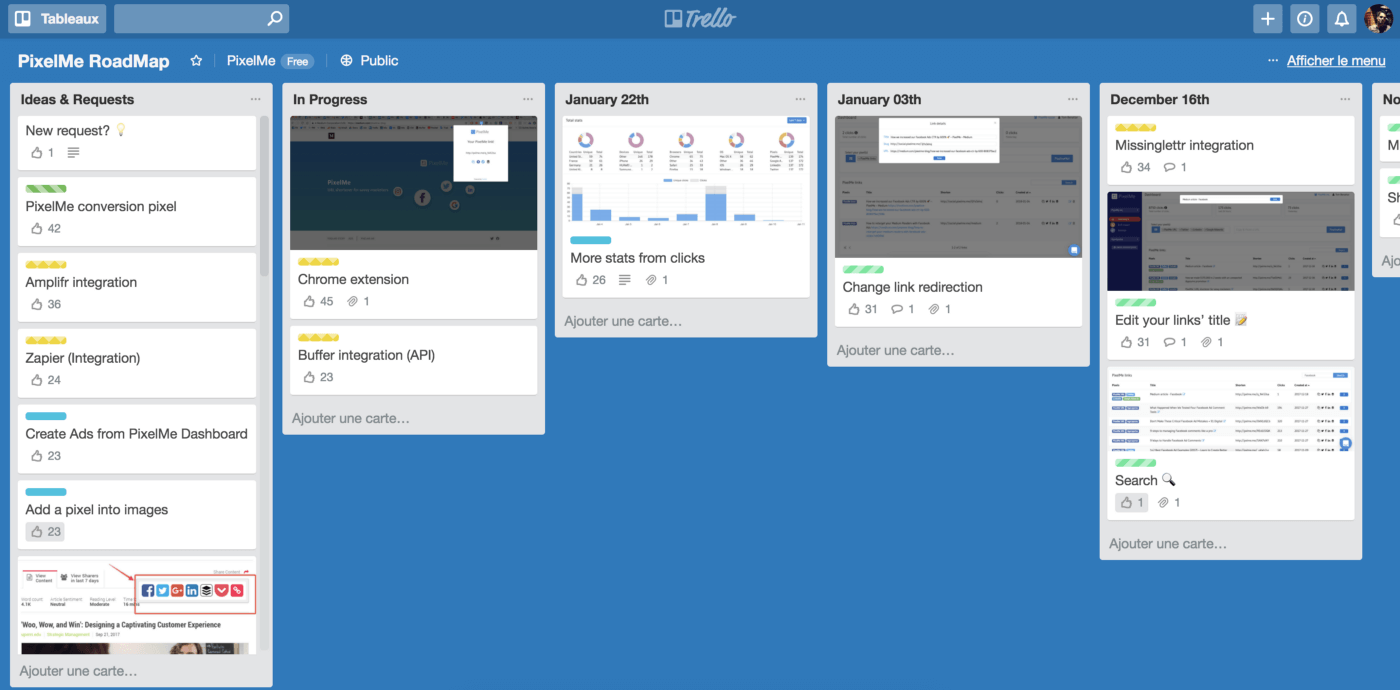
Our users PixelMe used a Trello board of NPS feedback to act on Detractor comments
Improving Support
As I’ve mentioned before, a lot of unhappy customers will simply be having difficulty using some aspect of your product. Provided they leave you verbal feedback, this is easy to solve by reaching out and helping educate them about your product.
But what about those who don’t leave verbal feedback? The solution here is simple. If you’re finding that many of your customers report not being able to understand certain features, chances are good you have even more customers who are struggling with those same aspects, but silently.
At this point you’re going to want to look at what you’re providing in terms of tutorials, troubleshooters, and simple information about what your service can do. You can even use an NPS platform to send data on to other support apps, such as Help Scout, Zendesk, or Intercom. Make some changes, if your outspoken customers are more content, there’s a good chance so are those who decline to give feedback.
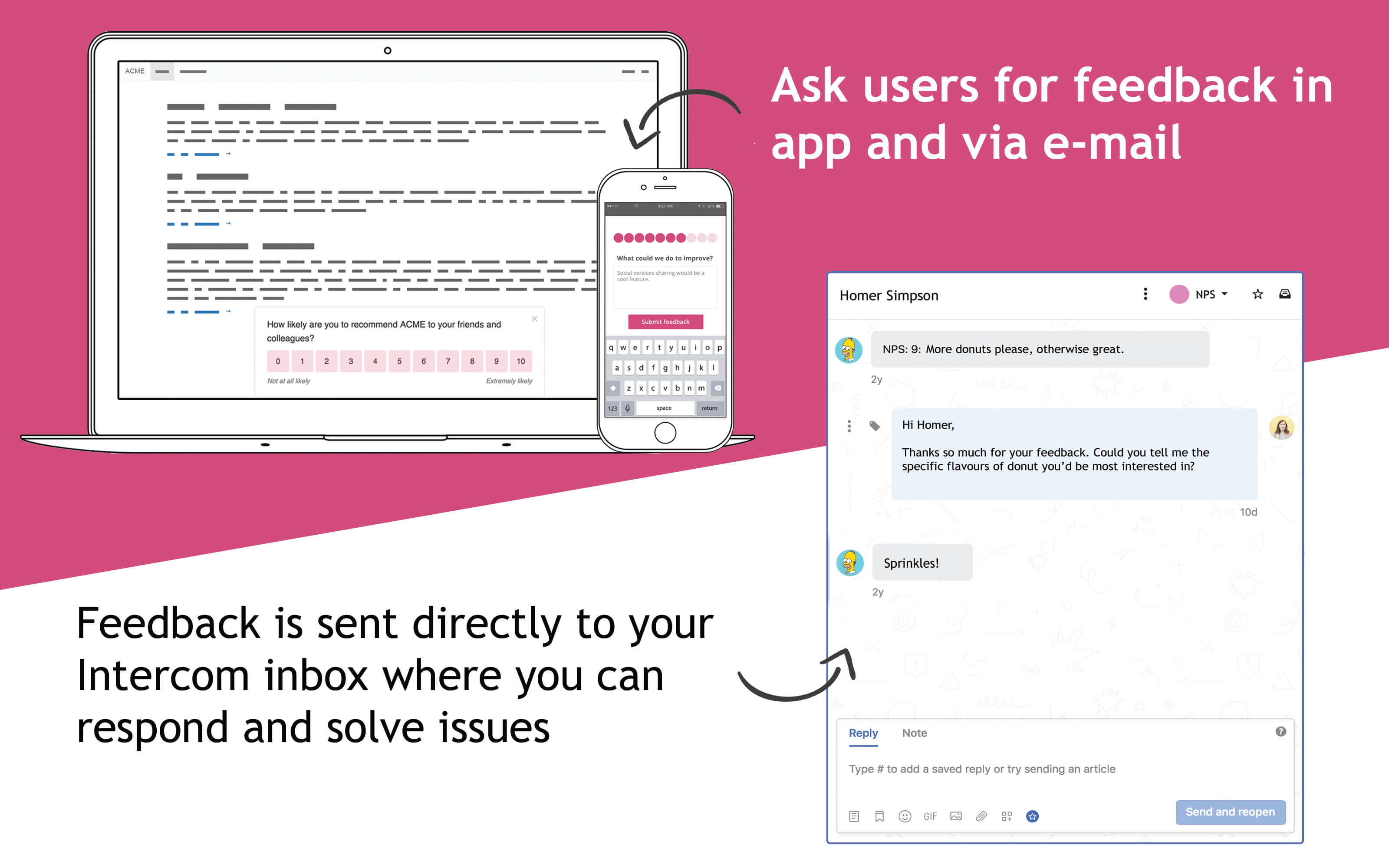
Changing Features
Responses should, of course, be dependent on the feedback you receive. Bug reports can be quickly identified and fixed — with your feedback acting as a great warning system. You may find that some of your customers will want things that your service is currently unable to provide. This is a real chance for your Net Promoter System to shine.
Even better, when making substantial changes to your product, your continual NPS feedback is there to let you know how things are going, and flag any issues that may come up.
Live on-going feedback on which features you ought to provide, and how they’re working when set up, is an invaluable resource. NPS will help you focus your energy in areas your customers really care about, and ensure that all new development will be beneficial.
By ensuring that your scores and verbal feedback are shared throughout your team (and acted on!) NPS will quickly become a driving force behind innovation and exploration throughout your business.
Step 5 – Close the Loop
The 5th and final section of our guide is going to cover perhaps the most vital step in making NPS work to its full potential. You could follow our four previous recommendations perfectly, and still discover that rather than a game changer, NPS was just a handy way to track customer satisfaction and growth.
What does this mean exactly? In the most basic terms it involves getting back in touch with some or all of the customers who respond to NPS surveys. The means that are used to reach out and the customers that are targeted will depend on your business and the aims of your NPS campaign.
Follow-up with Detractors
Getting back in touch with your least happy customers can be a really important step in preventing churn, as well as negative word of mouth publicity. While it’s helpful to know how many of your customers are dissatisfied and why, if you want to actually convert them into promoters reaching out is the vital first step.
In many instances detractors may simply not understand how to use your service to maximum benefit. Dan Cunningham from Riskalyze told us:
“We’ve had a surprising number of responses saying “I wish your app could do X”, when in fact X is something we already do.”
In this situation closing the loop can be very effective, very quickly. Whether via live chat (using our Intercom integration), e-mail, or phone call, your support team can simply educate the customer about the feature they want, or direct them towards the relevant training materials.
When we get responses like this it’s a simple matter of a friendly e-mail with instructions, as well as pointing out our customer Knowledge Base.
Of course some of your detractors will have issues beyond simple misunderstanding. They may be facing genuine technical problems in your service, the lack of a feature they really want, or even a bad service experience.
While in these situations closing the loop might not solve the underlying issue, it can still make a real impact on how your customers feel about the service.
Picture two scenarios.
In one your user has just completed a trial period, during that time they’re realized you don’t provide two features they really wanted, and tell you so along with a poor NPS score. Hearing nothing from you they turn to your competitors and search for a service that provides the options they need. While you might eventually benefit from their feedback, that customer is already lost to you.
In the second scenario your customer gives the same feedback, but immediately receives a friendly e-mail from your support team. Thanking them for their honesty, you inform them that while these features are in development, they haven’t been a priority for reasons X and Y. There’s a good chance the user will, if nothing else, be pleased that their opinion and custom is clearly valued.
Even if they do churn to your competition, you’re now in a good position to get back in touch if and when said features are rolled out. There’s the added benefit that if asked why they stopped using your service, they are in the position to mention that those problems are on their way to being solved (and how open and communicative your support team was!).
By facing your detractors head on, you promote yourself as a customer-centric business, reassure them that their concerns matter, and prevent possibly harmful word of mouth publicity.
Follow-up with Passives
Discussion of what NPS can do for your passive customers is often lacking. This may be in part because they are not considered a big risk for churn (which is unwise! Research shows as many as 40% will churn within 180 days), or because they are less likely to leave a comment alongside their rating.
While this lack or response to passives is understandable, it’s not necessarily a good idea. While concrete issues which these users bring up can be treated in much the same way as those coming from detractors, there’s the question of how to approach scores of 7 or 8 that come with no verbal feedback.
In this case the best course of action is often a friendly automated response. If someone has declined to leave comment in the first instance they are less likely to respond to a follow-up, so having a team member reach out might not be worth your while.
However, a prompt automated response costs your business little to nothing, and will encourage some customers to open up about their problems. While this might not have the same impact as follow-up with your detractors, it can still mean the difference between a losing or keeping a customer down the line.
Follow-up with Promoters
So your customer loves your service? Brilliant. The common sense response here might seem to be simply to leave them to it, but we wouldn’t necessarily agree.
As we can see from the graph above, feedback from promoters often has the highest rate of written response. Many of these will undoubtedly be elaboration on what your customer likes, or a simple “Great service!” But if your customer is taking the time to write to you, it’s a great touch to return the gesture.
A simple follow-up saying thank you will go the extra mile in making your customer feel appreciated, and is never a bad idea. But, depending on your main goals in using NPS you may want to go even further.
Smaller businesses might take the opportunity to ask a particularly happy customer to provide a quote for marketing purposes, they may have even left one already in the comments, in which case it’s the simple matter of requesting permission to use it. By targeting your promoters you might also find potential partners for “everyone-wins” publicity, such as social media mentions or collaborative blog posts.
You might wish to jump on the opportunity for word of mouth promotion. If you have any special offers for referred and referring customers, now is the time to send them to your happiest users.
While looking at your NPS score alone will give you an indication of growth, by actively targeting your promoters you can become an agent in the process, rather than a bystander.
Ways to Close the Loop
As far as we’re concerned it can be worthwhile reaching out to any customer who leaves you feedback. And while your own priorities will define exactly *who* you target, they may well also influence *how* you choose to get back in touch.
If you operate with a relatively small number of large scale customers, a phone call might be the way to go. If your user has a long history and perhaps even a dedicated support or sales agent, NPS is a great catalyst for giving them a ring to catch up. Preferences when it comes to communicating are varied, and while some people might feel happier venting their issues to an impersonal widget, others will really appreciate the opportunity for detail a phone call provides.
Another option is using a live chat feature — if you’re collecting NPS data in-app, why not respond that way? Using our Intercom integration you can respond to customers within seconds, while they’re still active in your service. Whether this response be automated, personal (or a mixture according to the feedback left) is entirely up to you.
For many e-mail will be the simplest and most effective options. Again you can choose which responses can be automated, take advantage of a range of templates, and even consider if you want to work with a time delay. Using Zapier to automate this process with your preferred e-mail app can be a massive time saver.
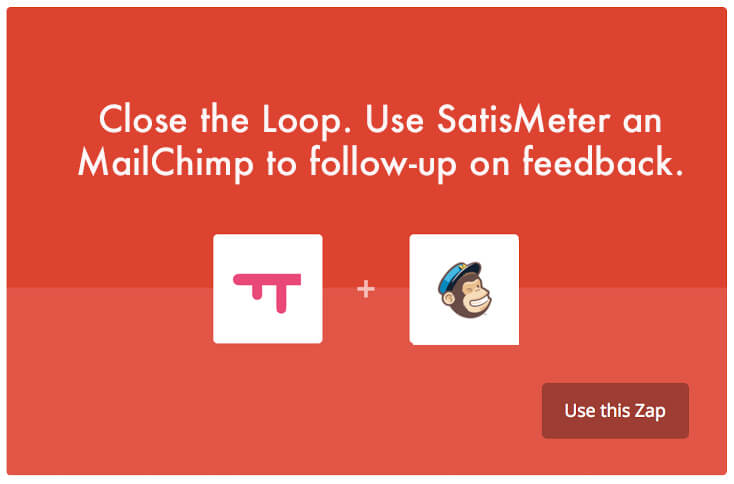
Whatever way you choose to follow-up, we’d certainly recommend you use an integration (anything from a simple Slack channel to your existing CRM service) to be sure that a record of what’s said and following outcomes are available to your whole team. Over time this can become not only a training tool, but provide valuable data about what is and isn’t working.
That’s All Folks
This is the last step to setting up an NPS system that will benefit every aspect of your business. We’re confident that anyone who really embraces using NPS in this way will see a major and positive effect on their business, with your image among customers (and your growth) soaring. Stay tuned for more on what our integrations are good for, customer interviews, and whatever’s new in the world of NPS.
Sign up now!